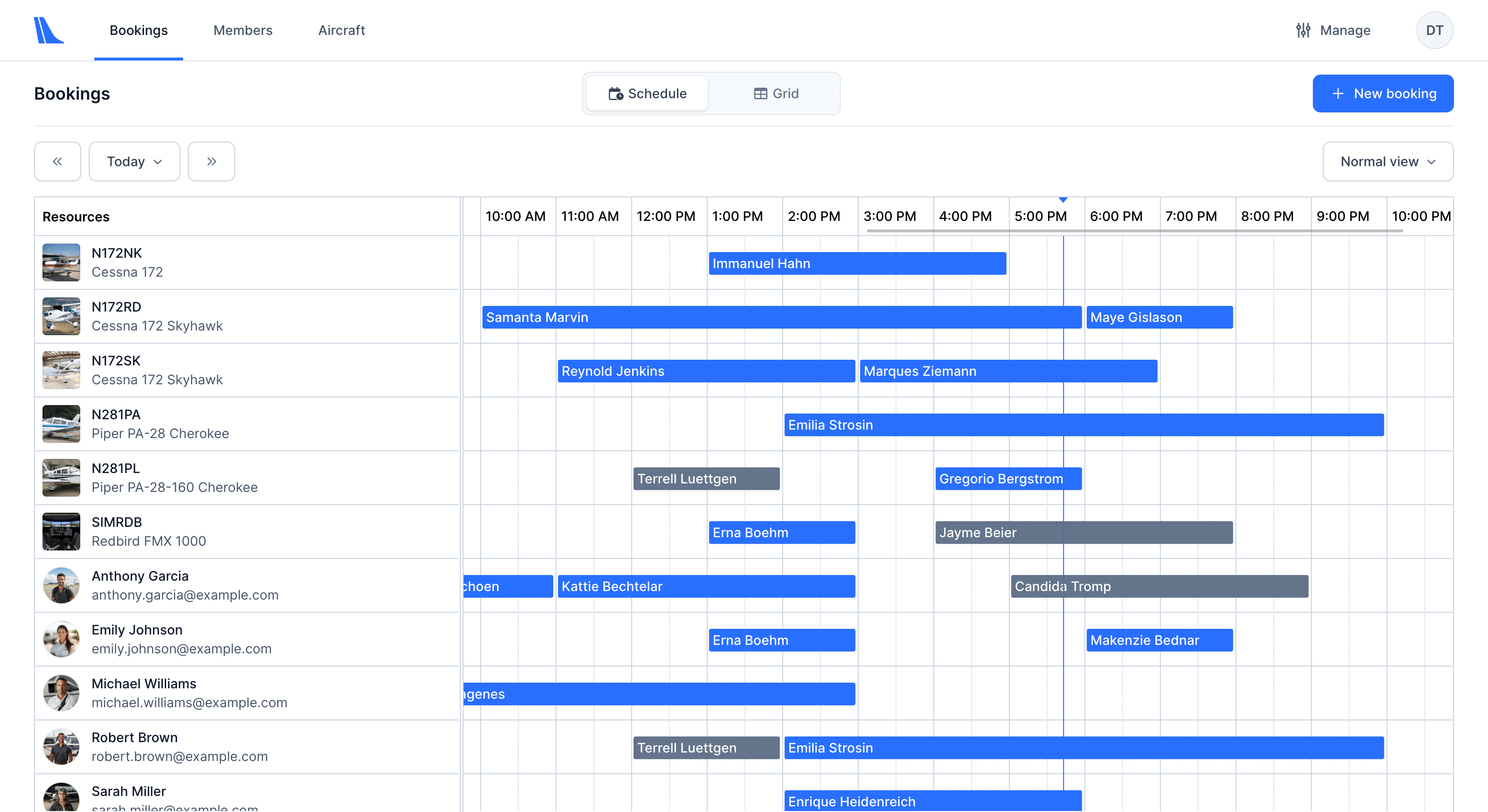Understanding reports in Tailplane

One of the main benefits of using Tailplane as your flight school management platform is having all your data in one place. Whenever there is a context behind each payment, algorithms and artificial intelligence can reveal insights that you would not be able to discover otherwise.
In this article we will explain how to use all reports available in Tailplane and what value they can bring to your organisation.
Your payments dashboard
When you sign in to Tailplane with your credentials, the first page you will see is Overview — a dashboard of your organisation. The two buttons in the left column give access to the most common actions — creating a new payment and member invitation form.
Below them you can review the most recently made payment, along with their status and the total amount. You can click on any row, which will take you to the payment details page, which displays all relevant information related to the particular transaction.
The chart in the right column (or below the recent payments list, if you are viewing the application on a mobile device) shows the total amount of payments made in the last week, split by day.
Sales Report
Sales report is available from the Reports tab in the top navigation.
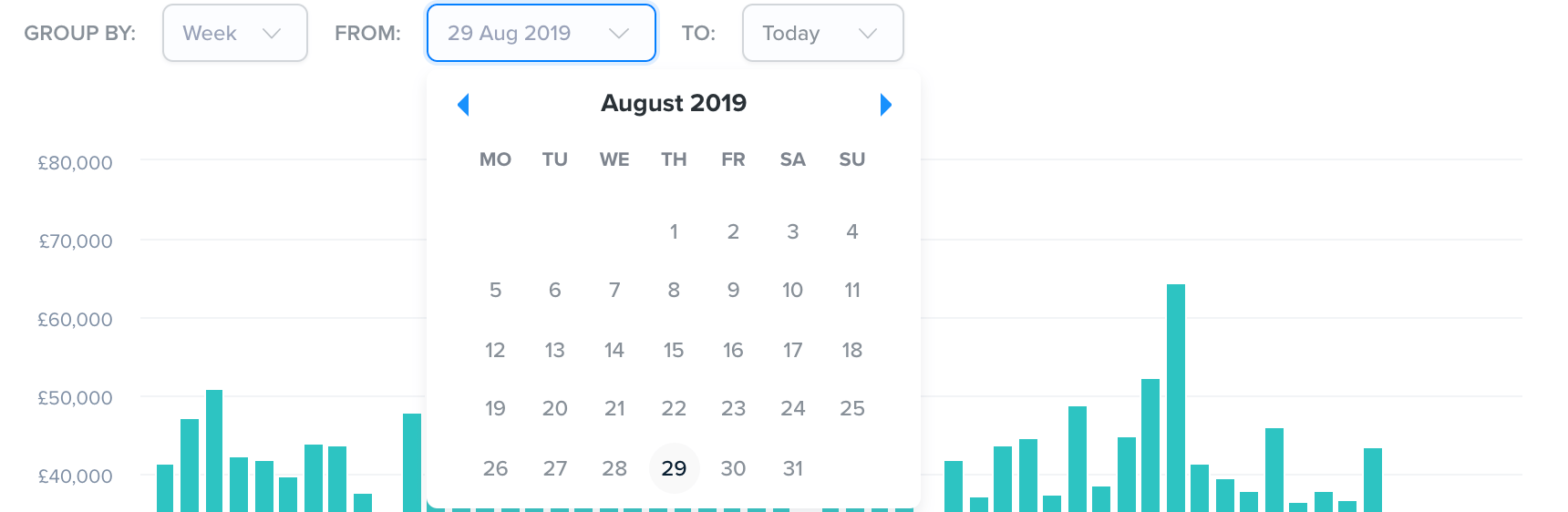
The main goal of this view is to provide you with a high-level summary of the sales for the selected time period. By default, the bar chart will show your organisation's sales for the past 12 months, split weekly.

By using the filters above the chart, you can select a desired grouping, (in addition to weekly period, you can also choose to split the sales data by hour, day, month, or year) as well as the date range in which you are interested in. Please keep in mind that if you select a very granular grouping level (for instance hourly) and a long date range, it may take a long time to generate the report.
The displayed chart will look like the one below:
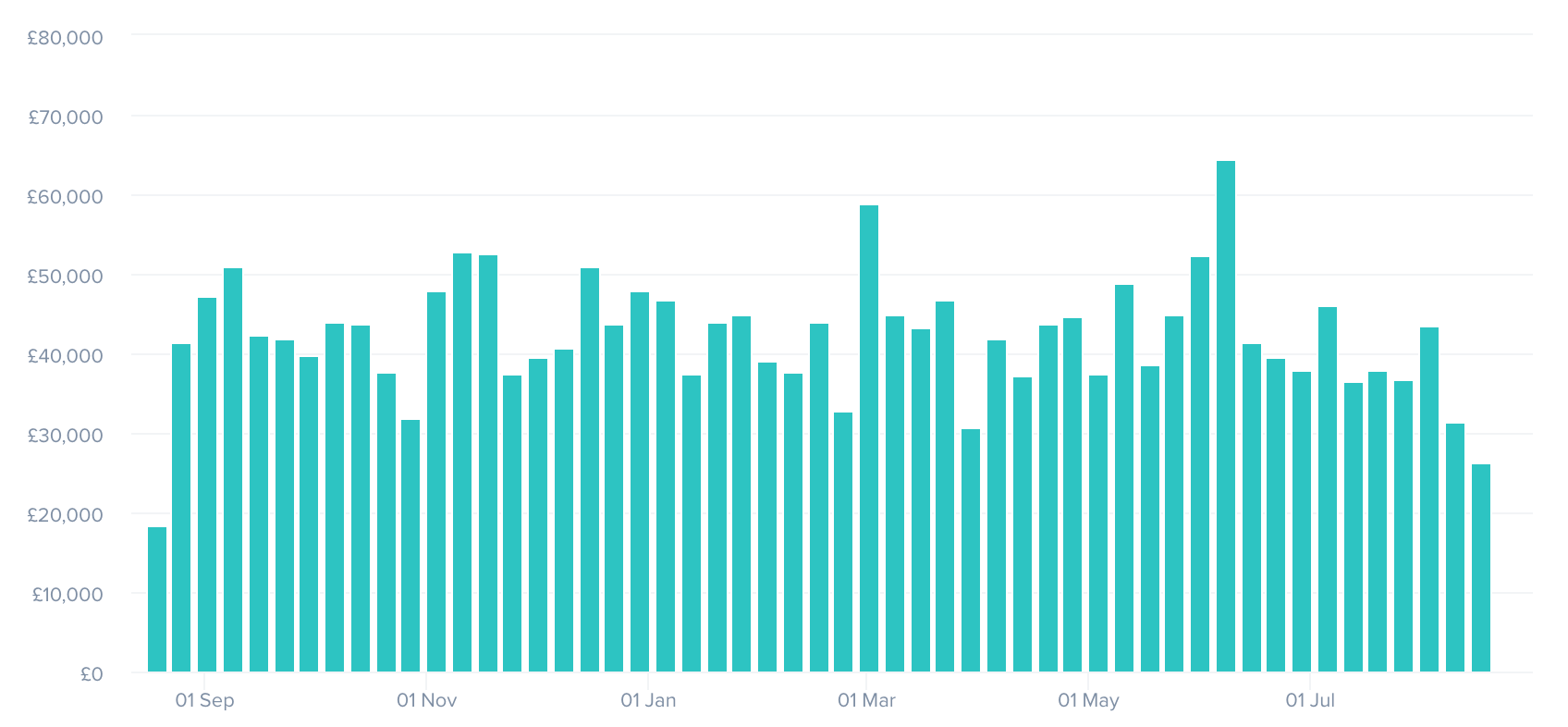
Aircraft Revenue Report
This report can be selected from the side menu in the Reports tab.

The vertical bars represent the total revenue for each aircraft in your fleet, for the selected time period. You can view the aircraft type and tail number on the Y-axis, next to the bar chart, and the scale in your organisation's main currency on the X-axis at the bottom of the chart.

Customer Retention
This report, while it may look unfamiliar at the beginning, can provide interesting insights into the behaviour of your customers. It can also be called "returning customers" because it displays the number of payments made by individual members in each month within the selected date range (these are displayed underneath Customers heading on the graph, in the second column from the left) and how many of those customers returned and made another payment in any of the subsequent months.
For instance, in the example below, in November 2019 a flight school received at least one payment from 161 members. (There's no distinction whether a single person made one or multiple payments in a single month, they would be counted as one payment for the purposes of this report.) In the next month, December 2019 (which is marked as Month 1 on the same row as November 2019) 90 of those customers returned and made another payment. Hence, the number in the cell 55.9%. (because 90 divided by 161 gives 55.9%) In Month 2, (which is January 2020 in this case) from the customers that made a payment in November, 68 returned which represents 42.24%. You can also see that this cell is shaded in a lighter colour than the one that represents Month 1.

The actual percentages shown on the report will depend on the types of operation that your organisation runs, but you can expect some customer drop-off. A rule of thumb is — more cells shaded in dark blue on the graph, the better customer retention.
Experience the Tailplane Difference
Get started for free today and join dozens of flight schools that use Tailplane to plan and manage their operations.